Implementing a new system for managing your business processes and your team training can feel daunting, but setting up Training-Progress doesn’t have to be a lengthy or overwhelming process. Our team training and document management software is designed to help businesses onboard their team members efficiently, manage processes seamlessly, and improve overall practice efficiency.
At its core, Training-Progress is a powerful process management and document management tool. It centralises your business’s Standard Operating Procedures (SOPs), instruction manuals, employee handbooks, training videos, and external resources into one accessible online operations manual. This ensures that your team has the information they need at their fingertips, saving time, reducing inconsistencies and enhancing accountability.
Who Uses Training-Progress?
Our clients typically fall into two categories:
- Established businesses with extensive SOPs – If they are vet practices, they may already accredited with the RCVS Practice Standards Scheme, and working toward additional awards.
- Newer businesses – Forward thinking start-ups integrate with Training-Progress early on to build a structured, organised foundation, preventing future inefficiencies and training bottlenecks.
Regardless of which category you fall into, one of the most common questions we get is: How long does it take to set up Training-Progress?
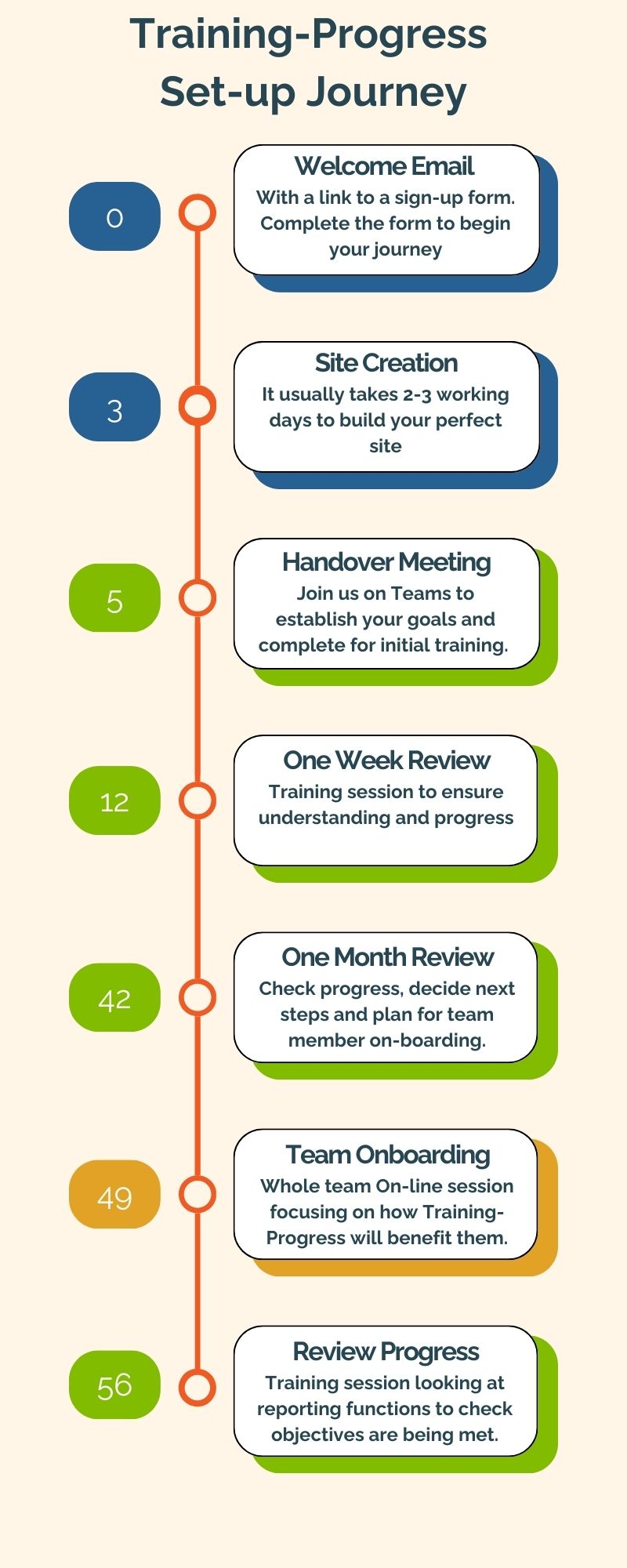
Getting Started: A Phased Approach
The set-up timeline varies based on your existing documentation (volume and if it is up-to-date) and how quickly you want to onboard your team. However, the process is often much quicker than anticipated. Here’s what to expect:
Step 1: Initial Set-up (2-3 Working Days)
- After signing up, you’ll receive a ‘Getting Started’ email with a set-up form.
- Once submitted, our technical team creates your Training-Progress platform within two to three working days.
- You’ll receive access to your new system, ready for you to start adding content.
Step 2: Handover Meeting & Initial Training
- A handover meeting via Teams is scheduled where our Business Success Advisors walk you through the essentials:
- Adding team members
- Creating quick-reference items (Hotlinks)
- Uploading the first elements of your training programme
- You will come out of this meeting having made a start and with a clear vision of your set-up journey going forward.
- A follow-up meeting is scheduled for one week to check progress and answer questions.
Step 3: Content Upload & Customisation (1-4 Weeks)
- If you already have extensive documentation, Training-Progress makes it easy to upload and organise your content.
- If you need help populating your platform, we offer content packages tailored for veterinary practices, covering HR, health & safety, and industry best practices.
- For businesses with numerous existing SOPs we provide an additional support service, to assist with document uploads, getting you off to a flying start.

Step 4: Team Onboarding
- Once the management team is comfortable, an onboarding strategy is planned for the rest of the team. This includes a team meeting conducted by one of our Business Success Advisors.
- A follow up support meeting ensures you know how to track and manage the engagement success of your team.
The support I have had from Training Progress over the last couple of months has been amazing! Its a big platform and we have about 25 team members now engaged with it. Every step of the way they have been there to teach me how to set up, ideas for how it may work best for our team and any stupid question I felt I had has been answered with enthusiasm and understanding.
Long-Term Success: Continuous Improvement of Processes
However, Training-Progress is never ‘finished’ it is designed to evolve with your business. It is not just a document management system—it’s a continuous process management tool. It automatically reminds you to review documents annually, ensuring SOPs stay up-to-date. The training management system tracks team member acknowledgement of newly agreed process changes helping you adapt to industry and local changes. There are even feedback buttons to ensure you team members engage in the development of your processes – making them key stakeholders.
Maximising Team Engagement in your Process Management Platform
For successful adoption, it’s essential to:
- Avoid overwhelming staff—roll out content in phases. 2-3 3 elements per week.
- Communicate your goal and vision so your team understand the benefit of the platform for them.
- Involve your team in the quality improvement of your processes through the platform—team members are more likely to engage if they are active stakeholders in the process.
- Encourage experienced staff to become trainers—this fosters recognition and engagement while ensuring knowledge is shared effectively.
Final Thoughts on the Set-up of your Document Management System.
Setting up Training-Progress should take no more than a couple of months, but it becomes an ongoing process of refinement as part of your veterinary practice management strategy. Our team is here to support you with live chat, AI-powered support, a comprehensive knowledge base, and scheduled check-ins to make your implementation as seamless as possible.
By taking a structured, phased approach, you’ll ensure that Training-Progress enhances efficiency, accountability, and compliance—all while making your team’s day-to-day work easier and more consistent. Find out more by booking a discovery call today.
